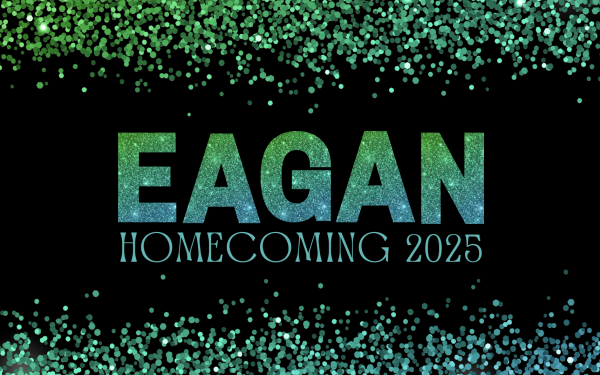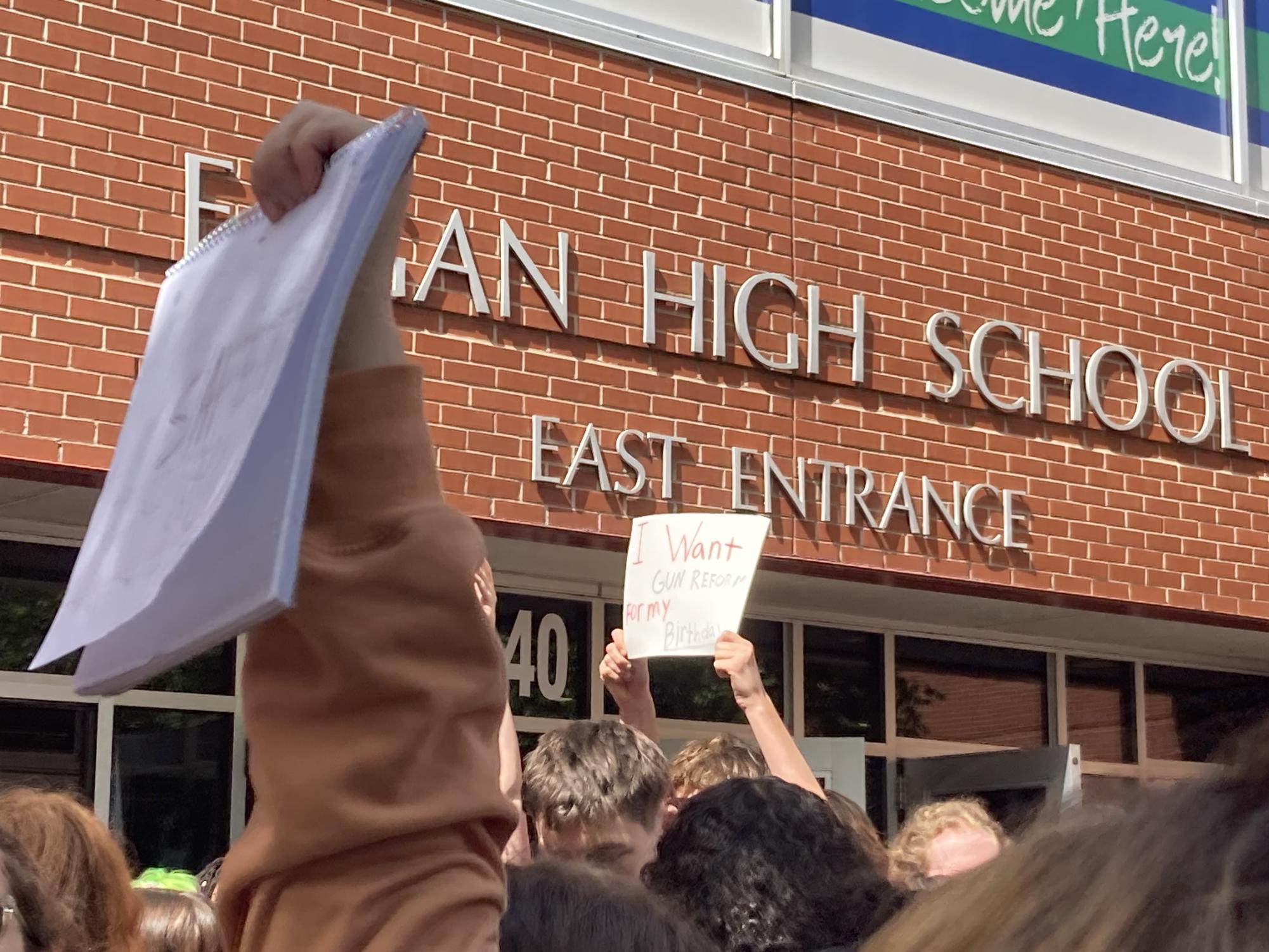Problems with Wi-Fi Connectivity
March 26, 2017
With the introduction of iPads and an increased usage of electronics in school, there have been a lot of complaints about the Wi-Fi.
Both students and teachers have experienced problems with the school’s Wi-Fi. “I have to plug my laptop in a separate router they’ve installed on my desk. I’m not sure if it’s in every classroom, but because the school Wi-Fi is so spotty, I can’t take the risk,” confides science teacher, Mr. Strick.
Technology teacher, Mr. Peloquin, explains, “We have one main system for the high school and then every classroom has an access point, from where up to 200 devices can connect, […] and the district office has been trying to figure out why it’s slow, and they don’t know.”
In the ITC, there is a closet, a place where network hardware is installed, which has the whole northern half of District 196’s Wi-Fi connected to it. There is another closet located in the bus garage. Every time someone logs onto the district Wi-Fi, they should be connected, without getting kicked off the network. “For some reason, [the Wi-Fi network] logs you off, and you should be able to log in anywhere, but […] it kicks you off,” Mr. Peloquin continued to say.
District 196’s technology department oversees the Wi-Fi networks, and, in other schools, the Wi-Fi is reportedly working very well. Mr. Peloquin says, “We’re finding out that a lot of the schools just aren’t saying anything [about the Wi-Fi], but they live with it so we don’t know if it really works or not. It’s a big mystery.” The district may decide to do a factory reset, which would probably take place during spring break.